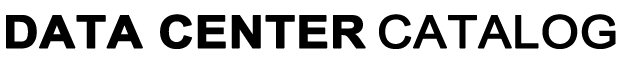Configuring Offsite Disaster Recovery: Benefits & Why It Matters
Configuring Offsite Disaster Recovery: Benefits & Why It Matters
Protecting critical assets shouldn’t be left up to chance. Businesses that use offsite disaster recovery can improve their ability to make it through minor and major disruptions alike. Whether you’re seeking backup and recovery options for compliance reasons or working on business continuity projects, offsite disaster recovery (DR) can usher in peace of mind with options at levels right for any business.
What is Offsite Disaster Recovery?
Offsite disaster recovery is paramount for maintaining business continuity should the production environment become compromised. DR acts as a safeguard for critical data by serving as an external site for data backup and replication. This dedicated site is separate from the main production environment or an on-premises data center, providing geographic diversity and improved data security.
Why is Offsite Disaster Recovery Important?
Any kind of disaster recovery is important to have, but offsite disaster recovery can protect businesses from some of the most costly and damaging disruptions. According to Uptime Institute, even though outages are becoming less common, they’re also more expensive than they were in the past. Two-thirds of all outages now cost more than $100,000. And it’s not just the outage that causes costly fallout – it’s the aftermath of lost productivity, lost business, and polluted trust as well.
What Are the Three Types of Recovery Sites?
There are three types of recovery sites available to businesses: cold sites, warm sites, and hot sites. Deciding which to go with will have a lot to do with budgets, critical system components, and the amount of downtime an organization can withstand: what needs to be restored and when? What is your recovery time objective (RTO) for returning a service to normal operations after disruption? What is your recovery point objective (RPO) around how much data loss is acceptable from the point of an outage to the time of recovery?
In general, many organizations are hybrid and select the type of recovery site based on criticality and, specifically RTO, of the application.
Keep in mind, the definitions for each type of recovery site have changed over time and the following is reflective of the current definitions.
Cold Sites
The “temperature” associated with each recovery site is indicative of how ready the environment is for system restoration and recovery after a disaster. A cold site is the most rudimentary setup and requires more time to become fully functional because the systems need to be:
- Loaded
- Configured
- Brought online
While it may have cost advantages due to lower operational expenses, more work will be required to recover servers and equipment which means there may be a longer amount of downtime during the transition from the primary site to the recovery site.
Hot Sites
Hot sites have all elements of the production site mirrored and running in conjunction with the main environment. This means that when an outage occurs, a replication tool like Zerto kicks in, allowing failover to the hot site to happen quickly with minimal business interruption. This level of preparedness typically comes at a higher cost due to the ongoing operational expenses, but it offers the fastest recovery time to meet RTO requirements. Of course, not all businesses need the level of redundancy and uptime provided by a hot site, so budgets and essential business requirements should be considered alongside the benefits.
Warm Sites
Warm sites serve as an in-between option: it strikes a balance between the readiness of a hot site and the cost-effectiveness of a cold site.
In a warm site, essential infrastructure such as servers, networking equipment, and backup systems are pre-configured and available. While it lacks the real-time synchronization of a hot site, it allows for a faster recovery than a cold site because certain components are already in place. However, it’s important to note that while the servers are onsite at the DR location, production data is not installed and ready to access. With that, warm sites are typically used for non-critical applications with longer RTO.
What Kinds of Offsite Disaster Recovery are Available?
Whether you need a safety net or real-time coverage, offsite disaster recovery options can lend a hand. Two of the main offsite options available include data backups and replication. Data backups provide more of a snapshot of the data, whereas replication offers continuous data updates and typically achieves a lower RPO and RTO.
Configuring Offsite Backup
Offsite backups can be configured in one of three ways: full backups, incremental backups, or differential backups.
- Full backups capture what the system looks like at a specific point in time
- Incremental backups can gather what’s changed since the last major backup, either full or incremental
- Differential backups reflect the changes made since the last full backup
Configuring an offsite backup can offer several granular data recovery options. If certain files or folders are more important for your critical operations, for example, you can specify backup for these folders without worrying about replication of your entire environment. Organizations can set backup schedules at frequencies that make sense for the nature of the data being saved.
After configuration, backups should be tested to make sure they are accessible and working when needed. It’s also important to remember that recovery time can be longer for backups, especially if a lot of data is involved.
Configuring Offsite Data Replication
Offsite data replication can mean recovery with minimal data loss. However, this level of coverage also means more sophisticated configuration is necessary. If a primary system fails, the offsite replica is available to take over with the potential of zero downtime, depending on the replication method.
Businesses may choose to implement synchronous replication, where changes are copied in real-time, or asynchronous replication, which may come with the chance of data loss. The recovery process for data replication is much simpler, but the configuration can be more time-consuming and expensive than having backups.
Benefits of Offsite Disaster Recovery
Many short- and long-term global risks, as outlined by the World Economic Forum, can impact data centers and business workloads. Natural disasters, extreme weather events, and widespread cybercrime are all listed as some of the most severe risks in the next two years. Offsite disaster recovery can offer protection from these risks, as well as provide many other benefits.
Restore Data and Workloads
Restoration is the primary benefit of offsite disaster recovery. In the unfortunate event of a disaster impacting the primary production environment, having an offsite recovery solution ensures the ability to swiftly restore critical data and workloads. This process is instrumental in minimizing downtime and facilitating business continuity.
Portions of your data or your entire environment could be restored, depending on the type of recovery you choose.
Protection From Natural Disasters
Even when you choose a data center in an area less prone to natural disasters, the unexpected can happen. Floods, earthquakes, tornadoes, and fires can take data centers out for brief periods or long stretches of time. Having offsite data stored in a geographically distinct place can help lessen the blow from a natural disaster.
Improved Backup Security
A strong offsite backup solution will have immutability plus encryption at rest and in transit, which will reduce the risk of data falling victim to:
- Cyberattacks
- Physical damage
- Simple human error
Lower Probability of Data Loss
Even if a business chose to perform weekly backups, a regularly scheduled backup will lower the probability of data loss over manual backups. The frequency of backups (or opting for full replication) will greatly reduce the likelihood that organizational data will be lost.
Improved Business Continuity
While some data may be able to be lost without much disruption to the business, other workloads are likely essential or mandatory for operations. Understanding those vital workloads, and ensuring they are backed up or replicated adequately, can improve business continuity by boosting reliability and minimizing downtime.
Redundancy and Data Protection
Sometimes, it’s nice knowing that you have backups or replication in your back pocket. Offsite recovery gives businesses data protection that works as a fail-safe, allowing your to resume normal processes more quickly.
Protection Against Cyber Threats
Even with multiple safeguards in place, no organization is 100% safe from cyber threats. The best way to protect your data is by approaching potential cyberattacks as a “when,” not an “if,” and having both proactive and reactive measures lined up. Cybercriminals count on organizations to not be prepared. By having a backup or completely mirrored site available to respond to attacks, you can protect your most important data and greatly reduce the impact of cyber threats.
Compliance Requirements
Some organizations are beholden to regulatory standards that require backups or redundancies that can be best served with offsite disaster recovery solutions. Being compliant can also help businesses gain approval for cyber insurance, lowering their risk even more.
Geographic Diversity
To boost the benefit of an offsite backup or replication option, it’s a good idea to choose a second site that’s both in a geographically diverse location and using a different power grid from the primary production site. This way, your workloads are less likely to be impacted by the same natural disaster.
Scalability
Unlike on-premises workloads, offsite disaster recovery solutions are typically cloud-based, offering more scalability for businesses to meet their recovery and storage needs.
Examples of Successful Off-Site DR Implementations
Simon Roofing
A 123-year-old roofing company definitely knows a thing or two about staying power. When they realized their previous disaster recovery solution wasn’t meeting their expectations, the company moved to Managed Zerto and a disaster recovery environment in Nashville through TierPoint. This move allowed them to have a failback location in a geographically distinct location away from their primary site.
Dental Associates
Dental Associates needed a solution that was HIPAA-compliant, but still placed a priority on latency and performance. Disaster Recovery as a Service, powered by Zerto and hosted by TierPoint, helped the client protect sensitive patient data from ransomware, cybersecurity vulnerabilities, and data breaches.
ChildCare Education Institute
With offsite systems, integration is also paramount. CCEI was looking for a system that could meet internal and client requirements for data transfer, redundancy, security, and uptime. TierPoint provided a Windows-compatible SQL server agent that was able to be used for backup and recovery purposes, should the production environment fail.
Designing and Implementing an Offsite Disaster Recovery Plan
To ensure businesses are adequately protected in both natural and human-made disasters and disruptions, the design and implementation of an offsite disaster recovery plan should include all of the factors mentioned above, such as RPO, RTO, critical workloads, budgets, tolerable downtime, and more. However, even with key stakeholders involved in the planning process, it can be hard to decide between options, or know with certainty whether what you’re thinking about will offer the right amount of protection or be overkill.
Bringing in a disaster recovery specialist, like the team at TierPoint, can help fine-tune your DR plan, optimizing resources without sacrificing performance. Learn more about our disaster recovery services and how a comprehensive business analysis can help determine the best plan of action for your business.
Ready to build a comprehensive offsite recovery plan? Download our infographic to discover 13 key items to help you get started.

FAQs
Offsite DR works by saving part or all of an environment in a location that is secondary to the main production site. All kinds of data can be safeguarded, including more sensitive data tied to finances or individual identifiers.
A small business may use offsite backups to ensure customer data, such as sales transactions and financial data, are not lost in the event of a data breach or other outage.
While offsite data backups offer a crucial layer of protection against various disasters, they don’t render onsite backups unnecessary. Both onsite and offsite backups serve distinct purposes in a comprehensive data protection strategy. In short: onsite is typically used for accidental deletion restores while the purpose of offsite is for recovery during a more widespread outage.
More >> Configuring Offsite Disaster Recovery: Benefits & Why It Matters